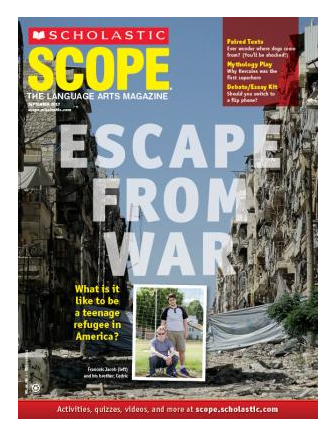Side Quest Directions:
- You can only turn in your side quest once, so do your very best!
- The side quest must connect to the current unit or reading.
- The side quest must be turned in before the end of the unit or book.
- They are intended to be worked on after your regular class work has been completed or on your own time. (When you have extra time in class – USE IT)
- The XP/GP/BP earned for each side mission varies depending on how much work is needed. (BP are Battle Points that you can save and use as an advantage when you go into battle).
- Some side missions do not tell you how much XP/GP/BP is earned. XP/GP/BP for these missions will be awarded based on the quality of work (these quests are usually worth more points).
- After you have complete a side quest, you MUST complete this GOOGLE FORM to earn your side quest points.
- **Be sure to watch Twitter for an Impromptu Trivia Game. You will be given less than 24 hours notice for this fast paced, fun online trivia game.**
Disclaimer: Requirements may change at any time without notice.
Scholastic Scope
- Go to https://scope.scholastic.com/
- Log in as a Student, using password #HUNTTRIBE
- Click an issue of your choice.
- You must watch the video and read the article, then you have two options for this quest. Option 1 Answer the questions below, option 2 is to create an Informational Padlet on the topic of the article.
OPTION 1:
Complete these questions in a Google Doc:
- Objectively (without any opinions), summarize the article in your own words, including all of the most important ideas from beginning, middle, to end. Three Paragraphs minimum.
- Share any relevant opinions you have about this article. (For example, do you agree or disagree with the author? Are there parts that you have problems with? Is this article or topic important for you and/or other teens to know? Explain?) One Paragraph minimum.
- Identify what you believe is the SINGLE MOST important sentence or direct quote from the article. Copy it (exactly) below in quotation marks, and then ANALYZE it. (What does it mean? Why does it matter? What does it tell readers?)
- What is the author’s purpose?
OPTION 2:
- Create an informational Padlet about the topic of the article. Things to include:
- Summary of the article
- Background on the topic
- Images
- Your opinion/belief about the topic/article
- Direct Quotes that you feel are significant
- Video or Informational links on your topic.
XP: 100 GP: 400 BP:50
Music Man
Write new lyrics to the tune of an old television theme song (such as Brady Bunch, Gilligan’s Island, or Flinestones) using an event or topic from the current unit. The better the info, the better the project.
XP: 100 GP: 400 BP:150
I Read the News Today, Oh Boy!
Choose either a one-page written narrative, a six-panel cartoon, or a two-minute video narrative connected to your reading. The narrative should connect to a character/setting/plot of your current book. Be sure to explain your connection through examples including page numbers.
Are you ready to learn about…
You are the teacher, create a short trailer for the current topic we are studying. Be sure to include facts/images about the topic, in an engaging way. Don’t bore your students!
You can use any video recording tool you like but iMovie has pre-made trailer templates that make it really easy to create one.
I’m a Model!!!
Create a model of an important building, city, invention, location, or other item from your reading. Be prepared to explain it’s connection.

Tweet That!
Create a fake tweet using this tool. The tweet should talk about the major event (don’t give away the ending) in your reading. Be sure to create a conversation (reply text) which adds important details about the event.
I’m posting that on Facebook…
Create a fake Facebook profile based on the main character (Protagonist or Antagonist) from your reading. The conversation should revolve around major events, movements, themes, or ideas that were happening at the time. Make sure the profile pictures and dates are accurate!! There should be at least 10 interactions between the people/groups in your product.
Use the “FakeBook” Google Slides template to create your conversation.

Infographic
Create an infographic about something we are learning. Make sure to use dates, statistics, events, and any other important information to create the infographic. Use an online infographic tool to complete this side mission.
Baseball Card Set
Create a set of eight baseball cards that represent important people, events, or locations from your reading.
Use this Trading Card Creator to make your cards. Be careful, the cards do not automatically save to your computer so make sure you have saved a copy of the file to your hard drive if you wish to continue working on your set.

Taboo Cards
Create 10 3 X 5 index cards for the game Taboo based on vocabulary words from your reading. Players must get their partner or team to say the word at the top of the card without saying the taboo words. In our version of the game, students create these cards with their vocab words, which engages their critical thinking skills about the content. See the picture for examples (Be sure to include the page # where you found the word in your book).

It’s All in the Family
Create a family tree that represents how characters in your book are related to or know the main character in your reading. This side mission can be done on paper or digitally.

Wanted: Dead or Alive
Create a wanted poster of the Antagonist in your story. Be sure to explain in your poster why this person is wanted. Include evidence from your reading to back up your claim.
Make sure to include why the person is wanted, the reward, location, and any other important information. Poster should include an image (what you think the person looks like) of the person in the style of wanted posters.
Magazine Cover
Create a magazine cover that represents the people, themes, movements, ideas, technology etc. based on your current reading book or other approved topic from class. You can model it in the image of any current magazine that you read or make one up.

Matchbook Summary…
From your current book, create a Matchbook Summary. Click HERE for a link to the Reading tab, which explains how to complete this quest.
XP/GP/BP/AP: Unknown (If done well, this item is worth a lot of points)
News Today!
Design a newspaper capturing the time of the book. Include important events and characters.
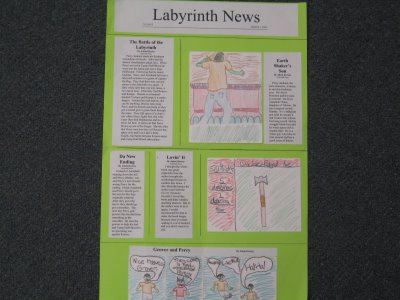
XP: 100 GP: 350 BP: 150
Got Game?
Develop a game inspired by characters & the plot.

XP: 125 GP: 425 BP: 200
Scrap that..
Create a scrapbook for a character highlighting a moment.
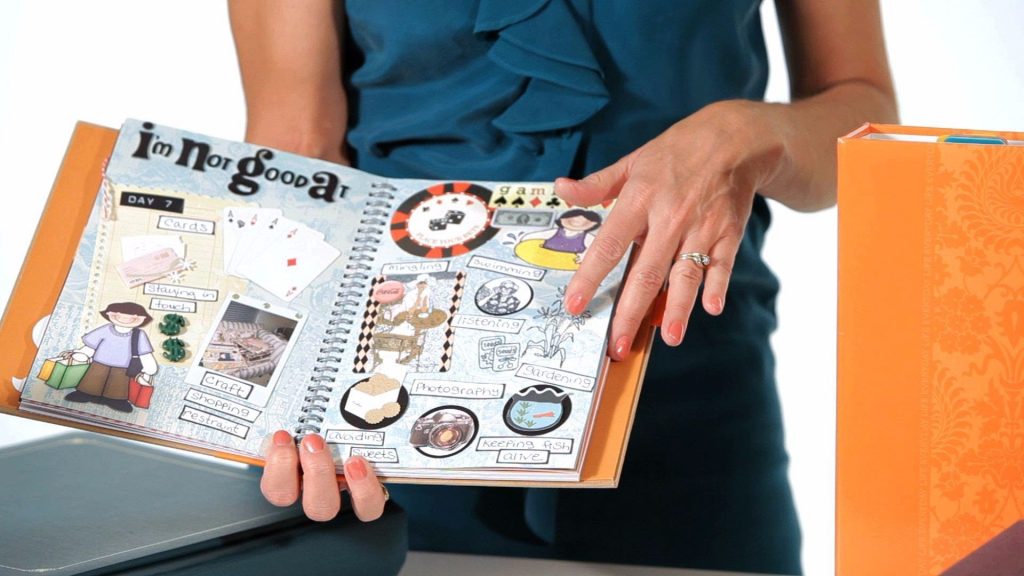
XP: 100 GP: 350 BP: 200
WeVideo or any video!
OPTION 1:
Create a personal narrative — They can be about a character in your reading or about yourself as a character in your reading. Record video clips from many different facets of the subject’s life. Add a voiceover to tell the story and music to set the mood.
OPTION 2:
Tell a story — We’re naturally intrigued by stories. They draw us in and take us to a place and time where we never were. Use concepts from class and connect them to stories.
OPTION 3:
Give a video message with a speaking avatar — Speaking avatars aren’t anything students record with cameras, but they are technically video and they can be created quickly and easily. Free sites like Voki allow users to create “talking heads” with custom messages. Create a video about your book (like a book talk).
OPTION 4:
Create Vines of vocabulary terms — Vine is the social media site that allows users to create six-second looping video clips and share them. Students can use iOS, Android and Windows devices to create Vines, and they can be downloaded.
OPTION 5:
Create GIF examples of classroom content — GIFs are the moving image files. They’re kind of like silent video that’s treated like a picture file. By using a free GIF maker (some good apps for GIFs here).

XP: 50 GP: 350
Feed Me…
- Go to https://scope.scholastic.com/ or https://junior.scholastic.com/
- Log in as a Student, using password #HUNTTRIBE
- Pick either magazine
- Read/Listen/Watch any article.
- Junior Scholastic has Skills Sheets (Choose any 3 – See Mrs. Hunt for copies) or
- Create your own activity based on what you read! Be CREATIVE!